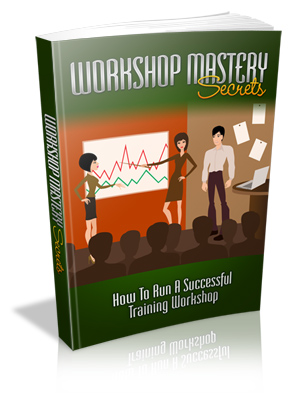GoToWebinar Training - Advanced
2018 October
SHOW MORE
2 - GoToMeeting Settings
3 - Scheduling a Meeting
4 - Meeting Invitations
5 - Starting a Meeting
6 - Meeting Settings Menu
7 - Meeting Preferences
9 - Hosting the Meeting - Sharing Your Webcam
10 - Managing the Meeting Recording
11 - Automated Webinar - Set Up Panel
12 - Automated Webinar - Simuated Live on Go To Webinar
13 - Automated Webinar - Source Tracking
14 - Automated Webinar Engagement Panel
15 - Automated Webinar Share Panel
17 - Custom Webinar Channels - Part 2
18 - GoToWebinar Integrations
19 - GoToWebinar and Zapier Integrations
20 - GoToWebinar and Autoresponder Integration
2018 October
SHOW MORE
In this advanced series of videos, you will learn:
- How to use their automated system to pre-record your webinar.
- How to schedule an event and set reminders.
- Learn how to sell your product on a live event and what are the features to use for it.
- Learn the tricks used to promote your offers anywhere you wish.
- How to prepare your slide presentations and how to properly broadcast them.
- Learn how to put GoToWebinar work for you even when you’re not here.
- How to use best use GoToWebinar to grow your business and how to succeed with it.
- Learn the different techniques used by to marketers to harness GoToWebinar to its full potential.
- And much more...
Video 1 Modules
1 - Overview2 - GoToMeeting Settings
3 - Scheduling a Meeting
4 - Meeting Invitations
5 - Starting a Meeting
6 - Meeting Settings Menu
7 - Meeting Preferences
Video 2 Modules
8 - Hosting the Meeting - Sharing Your Screen9 - Hosting the Meeting - Sharing Your Webcam
10 - Managing the Meeting Recording
11 - Automated Webinar - Set Up Panel
12 - Automated Webinar - Simuated Live on Go To Webinar
13 - Automated Webinar - Source Tracking
14 - Automated Webinar Engagement Panel
15 - Automated Webinar Share Panel
Video 3 Modules
16 - Custom Webinar Channels - Part 117 - Custom Webinar Channels - Part 2
18 - GoToWebinar Integrations
19 - GoToWebinar and Zapier Integrations
20 - GoToWebinar and Autoresponder Integration
SHOW LESS
GoToWebinar Training - Basic
2018 September
SHOW MORE
2 - Pricing
3 - Admin Center - User Settings
4 - Webinar and Meeting Settings
5 - Admin Center - General Settings
6 - Admin Center - Settings Templates
8 - Types of Webinars
9 - Set Up Panel
10 - Sharing Panel
11 - Source Tracking
12 - Engagement
13 - Settings
15 - Hosting the Webinar - Part 1
16 - Hosting the Webinar - Part 2
17 - Webinar History and Post Webinar Issues
18 - Managing the Recordings
19 - Insights and Reports
20 Conclusion
2018 September
SHOW MORE
Webinars are very cost-effective when it comes to marketing and campaigns. Webinars are engaging and great for driving traffic.
GoToWebinar Training Videos cover:- How to get started with GoToWebinar.
- Learn how to get use to the interface and configure your settings.
- Learn how to launch your first live event and what are the options to select when doing it.
- Learn how to work with GoToWebinar features for better broadcast.
- How to quickly and easily work with the templates provided in the members area.
- How to create attractive landing pages to get more people to register.
- How to get your link to promote your live event.
- Learn how to use their link to embed in your website.
- Learn the different techniques involved in using GoToWebinar to grow your business.
- And so much more...
Video 1 Modules
1 - Overview2 - Pricing
3 - Admin Center - User Settings
4 - Webinar and Meeting Settings
5 - Admin Center - General Settings
6 - Admin Center - Settings Templates
Video 2 Modules
7 - Schedule A Webinar8 - Types of Webinars
9 - Set Up Panel
10 - Sharing Panel
11 - Source Tracking
12 - Engagement
13 - Settings
Video 3 Modules
14 - Starting the Webinar15 - Hosting the Webinar - Part 1
16 - Hosting the Webinar - Part 2
17 - Webinar History and Post Webinar Issues
18 - Managing the Recordings
19 - Insights and Reports
20 Conclusion
SHOW LESS
Live Video Marketing
2017 May
SHOW MORE
2017 May
SHOW MORE
- Uncover the secrets to using live video to drive more traffic and get higher conversions than ever before!
- Find out how you can use live video to replace webinars and several other types of content, too!
- Discover which live platform will work best for your specific needs so you don't waste time on ineffective methods!
- Learn how to make use of the built-in traffic available at some of the world's largest websites!
- And much more
SHOW LESS
Workshop Mastery Secrets
2015 February
SHOW MORE
2015 February
SHOW MORE
How To Run A Successful Training Workshop
This eBook covers:
- Chapter 1: Workshop Basics
- Chapter 2: Define Goals
- Chapter 3: Determine Attendees And Location
- Chapter 4: Create Agenda And Follow Up Plan
- Chapter 5: Get People Involved During The Workshop
- Chapter 6: Let Your Creativity Shine
SHOW LESS