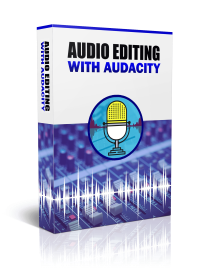
Audio Editing with Audacity
2018 December
2018 December
Subscribers may access:
Video 1 of 2 - 23 min
Here's What You'll Discover Inside This Video Training:
- How to get started with Audacity.
- Learn how to get use to the interface and configure your settings.
- Learn how to upload your audio file and what are the options to select when doing it.
- Learn how to work with Audacity features and which one you should choose to correctly edit your audios.
- How to quickly and easily reduce noises from your audio files to make it clearer.
- How to import and export audio files in multiple format quickly and easily.
- How to use record live audio with your microphone or mixer with audacity.
- And so many more...
Video 1 Modules:
- 1 - Overview
- 2 - Download and Install
- 3 - Audacity Toolbar - Part One
- 4 - Audacity Toolbar - Part Two
- 5 - Hardware Needed
- 6 - Importing Content
- 7 - Audio From Mp4
- 8 - Using Projects and Project Files
- 9 - Creating A Simple Recording
- 10 - Labeling Tracks
Video 2 Modules:
- 11 - Adding Metadata
- 12 - Using Track View Features
- 13 - Adding Tracks
- 14 - Noise Reduction and Normalization
- 15 - Doing Simple Edits
- 16 - Splitting Tracks
- 17 - Adjusting Audio Speed
- 18 - Exporting Audio - Part 1
- 19 - Exporting Audio - Part 2
- 20 - Conclusion - Line In Audio
