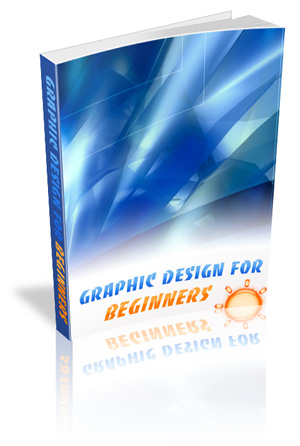Design and Enhance with Photoshop
2018 December
SHOW MORE
2018 December
SHOW MORE
Here's What You'll Discover Inside This Video Training:
- How to get started with Photoshop.
- Learn how to get use to the interface and configure your settings.
- Learn how to create your first image and which features to select when doing it.
- Learn how to work with the settings when editing images.
- How to quickly and easily enhance an image.
- How to generate images with multiple extension.
- How to use the configuration settings and be creative.
- And so many more...
Video 1 of 2
- 1 - Overview
- 2 - Pricing and Licensing Options
- 3 - Basic File Types and Options
- 4 - Working with the Interface
- 5 - Working with A Basic Canvas
- 6 - Working with Layers
- 7 - Working with the Move Tool
- 8 - Working with Shapes
- 9 - Working with the Marquee Tool
- 10 - Working with Colors
Video 2 of 2
- 11 - Working with the Paintbucket
- 12 - Working with the Eraser Tool
- 13 - Working with the Text Tool
- 14 - Working with Images
- 15 - Working with Sizing
- 16 - Working With Transparent Layers
- 17 - Using the Crop Tool
- 18 - Working with Layer Styles
- 19 - Working with Rotation of Images and Layers
- 20 - Conclusion
SHOW LESS
Tips for Media
2016 November
SHOW MORE
2016 November
SHOW MORE
12 Video Segments
- 01 How To Convert Your Audio Files to Another Format For Free
- 02 How To Create 3-D eCovers and Boxes Using a Free Service
- 03 How To Create Cool Image Effects
- 04 How To Create Free Animated GIF Images
- 05 How To Create Stunning Slideshows From Your Photos or Videos For Free
- 06 How to Create Your Own Avatar
- 07 How To Play FLV Files On Your Desktop
- 08 How to Quickly Create Your Own eCovers
- 09 How To Secure Your PayPal Banner Image
- 10 How To Set Up a Free Cloud Drive That is Accessible From Your Desktop
- 11 How To Use Jing
- 12 Make a Picture Look Like A Sketch or Painting
SHOW LESS
Graphic Design For Beginners
2016 July
SHOW MORE
2016 July
SHOW MORE
Do You Know Exactly What Companies and Clients Are Looking for in a Graphics Designer?
Here is what you will learn inside this guide....
- What is a graphic designer? There are so many different types of graphic designers, that it's usually a good idea to know what you will specialize in. On top of that, most graphic designers will need to be trained in...psychology?!? You'll learn why.
- What qualifications are needed? Do you HAVE to go to school, or can you be an effective graphic designer without it? More importantly, what are your potential clients looking for in a designer?
- What kind of training is available for graphic design? In this section, you'll get a brief overview of some of the accredited training available. Do you need the works, or are you proficient enough to do just a little training to be ready to go?
- What should you be looking for in a graphic design school? A good school will have a number of things that you need to specifically ask about...without them, the school just isn't the right one for you. For example, how new is the equipment and programs you'll be trained on? Old, outdated equipment is USELESS in this field!
SHOW LESS
Internet Marketing Tech - Editing Graphics
2013 June
SHOW MORE
2013 June
SHOW MORE
Basic Editing of Graphics and Images
Video Modules
- 01 - Resizing Images
- 02 - Creating PDF Document
- 03 - Creating a zip file
- 04 - Extracting a Zip File
- 05 - Creating Exit Pop
- 06 - Jing Free Screen Captures Tutorial
SHOW LESS