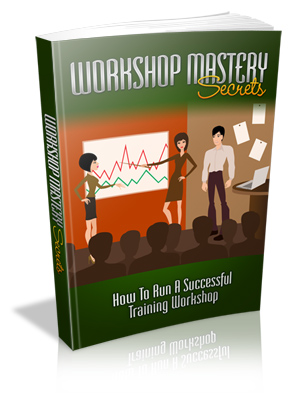GoToWebinar Training - Advanced
2018 October
SHOW MORE
2 - GoToMeeting Settings
3 - Scheduling a Meeting
4 - Meeting Invitations
5 - Starting a Meeting
6 - Meeting Settings Menu
7 - Meeting Preferences
9 - Hosting the Meeting - Sharing Your Webcam
10 - Managing the Meeting Recording
11 - Automated Webinar - Set Up Panel
12 - Automated Webinar - Simuated Live on Go To Webinar
13 - Automated Webinar - Source Tracking
14 - Automated Webinar Engagement Panel
15 - Automated Webinar Share Panel
17 - Custom Webinar Channels - Part 2
18 - GoToWebinar Integrations
19 - GoToWebinar and Zapier Integrations
20 - GoToWebinar and Autoresponder Integration
2018 October
SHOW MORE
In this advanced series of videos, you will learn:
- How to use their automated system to pre-record your webinar.
- How to schedule an event and set reminders.
- Learn how to sell your product on a live event and what are the features to use for it.
- Learn the tricks used to promote your offers anywhere you wish.
- How to prepare your slide presentations and how to properly broadcast them.
- Learn how to put GoToWebinar work for you even when you’re not here.
- How to use best use GoToWebinar to grow your business and how to succeed with it.
- Learn the different techniques used by to marketers to harness GoToWebinar to its full potential.
- And much more...
Video 1 Modules
1 - Overview2 - GoToMeeting Settings
3 - Scheduling a Meeting
4 - Meeting Invitations
5 - Starting a Meeting
6 - Meeting Settings Menu
7 - Meeting Preferences
Video 2 Modules
8 - Hosting the Meeting - Sharing Your Screen9 - Hosting the Meeting - Sharing Your Webcam
10 - Managing the Meeting Recording
11 - Automated Webinar - Set Up Panel
12 - Automated Webinar - Simuated Live on Go To Webinar
13 - Automated Webinar - Source Tracking
14 - Automated Webinar Engagement Panel
15 - Automated Webinar Share Panel
Video 3 Modules
16 - Custom Webinar Channels - Part 117 - Custom Webinar Channels - Part 2
18 - GoToWebinar Integrations
19 - GoToWebinar and Zapier Integrations
20 - GoToWebinar and Autoresponder Integration
SHOW LESS
GoToWebinar Training - Basic
2018 September
SHOW MORE
2 - Pricing
3 - Admin Center - User Settings
4 - Webinar and Meeting Settings
5 - Admin Center - General Settings
6 - Admin Center - Settings Templates
8 - Types of Webinars
9 - Set Up Panel
10 - Sharing Panel
11 - Source Tracking
12 - Engagement
13 - Settings
15 - Hosting the Webinar - Part 1
16 - Hosting the Webinar - Part 2
17 - Webinar History and Post Webinar Issues
18 - Managing the Recordings
19 - Insights and Reports
20 Conclusion
2018 September
SHOW MORE
Webinars are very cost-effective when it comes to marketing and campaigns. Webinars are engaging and great for driving traffic.
GoToWebinar Training Videos cover:- How to get started with GoToWebinar.
- Learn how to get use to the interface and configure your settings.
- Learn how to launch your first live event and what are the options to select when doing it.
- Learn how to work with GoToWebinar features for better broadcast.
- How to quickly and easily work with the templates provided in the members area.
- How to create attractive landing pages to get more people to register.
- How to get your link to promote your live event.
- Learn how to use their link to embed in your website.
- Learn the different techniques involved in using GoToWebinar to grow your business.
- And so much more...
Video 1 Modules
1 - Overview2 - Pricing
3 - Admin Center - User Settings
4 - Webinar and Meeting Settings
5 - Admin Center - General Settings
6 - Admin Center - Settings Templates
Video 2 Modules
7 - Schedule A Webinar8 - Types of Webinars
9 - Set Up Panel
10 - Sharing Panel
11 - Source Tracking
12 - Engagement
13 - Settings
Video 3 Modules
14 - Starting the Webinar15 - Hosting the Webinar - Part 1
16 - Hosting the Webinar - Part 2
17 - Webinar History and Post Webinar Issues
18 - Managing the Recordings
19 - Insights and Reports
20 Conclusion
SHOW LESS
Live Video Marketing
2017 May
SHOW MORE
2017 May
SHOW MORE
- Uncover the secrets to using live video to drive more traffic and get higher conversions than ever before!
- Find out how you can use live video to replace webinars and several other types of content, too!
- Discover which live platform will work best for your specific needs so you don't waste time on ineffective methods!
- Learn how to make use of the built-in traffic available at some of the world's largest websites!
- And much more
SHOW LESS
Video Economy
2016 October
SHOW MORE
2016 October
SHOW MORE
- Why you shouldn't ignore the rising popularity of video marketing
- How to use social media effectively for video marketing
- How to use Snapchat to reach out to the younger generation
- Why Instagram videos are so effective
- Why you should definitely consider video product descriptions
- How video reviews can help your company
- Plus, lots more!
SHOW LESS
Marketing with Webinars
2016 June
SHOW MORE
2016 June
SHOW MORE
2 Video Series
Video 1
- 01 Intro
- 02 Delivery Platforms
- 03 Formula
- 04 The Replay
- 05 Benefit Angles
Video 2
- 06 The Close
- 07 Webinar Page
- 08 Text VS HTML
- 09 Getresponse
SHOW LESS
Facebook Live Authority
2016 May
SHOW MORE
2016 May
SHOW MORE
What you'll discover in this eBook:
- The history of live streaming
- What makes live streaming so unique
- What your options are when it comes to creating live content
- Why Facebook is getting involved and why this is big news for marketers
- How to get set up with your own Facebook Live account
- How to build a Facebook page and grow your audience
- How to create live content for Facebook
- Tips to make your live videos as engaging and exciting as possible
- Strategies for monetizing and utilizing live streaming
- Instructions on how to use advanced features of the platform
- The future of live streaming and Facebook Live
- ...and much, much more!
SHOW LESS
Video Vigilante
2016 April
SHOW MORE
2016 April
SHOW MORE
Slaying your competition with video marketing.
- Chapter 1: Getting Started With Video
- Chapter 2: What Works For Marketing
- Chapter 3: Some Beginning Steps
- Chapter 4: What About Your Audience
- Chapter 5: What About The Length
- Chapter 6: Mistakes To Avoid
SHOW LESS
Viral iPod Video
2015 June
SHOW MORE
2015 June
SHOW MORE
iPod Video - How To Make Your Video Go Viral
Contents:
- Introduction Viral Videos, A Definition
- 1 Content: What Goes Into A Viral Video?
- - Popular Content
- - Tutorials
- - Get Topical
- - The Internet's Funniest Home Videos
- - Animals, Kids And Babies
- - Star Wars
- 2 The Hook: Grabbing The Viewer's Attention The First Ten Seconds
- - Trial Run
- 3 Targeting Your Target Audience
- - Stay Involved
- - Stay True To Your Style
- 4 From Livejournal To Twitter: Using Social Networking Sites To Get Your Video Out There
- - A Brief History Of Myspace
- - Making Connections
- - Get To Know Your Fellow Video Maker
- 5 Word Of Mouth: How Videos Go Viral
- - Facebookin'
- 6 Fleamarket Montgomery: Using Viral Videos As A Powerful Marketing Tool
- - What Makes Sammy Stephens So Great?
- - A Level Playing Field
- 7 An Art, Not A Science: Why Viral Videos Are A Tricky Business
- - The Luck Of The Draw
- - Keeping At It
- 8 Talking Really Fast And Other Tricks To Fit All The Relevant Information Into A Two Minute Video
- - What Really Is Relevant?
- - Trimming The Script
- - Trimming The Video
- - Show, Don't Tell
- 9 Inside Jokes: Understanding The Viral Culture Of Internet Communities
- - Memes, Memes Everywhere
- - What'S So Funny About Natural Selection?
- 10 Fine Print: What You Absolutely Need To Know To Keep From Being Sued
- - Copyright Laws
- - Essentially, Here's What You Cannot Do
- - And Now, What You Can Do
- - Defamation
- - The Fact Of The Matter
- 11 Doing It Yourself: A Crash Course For The Beginning Video Maker
- - Pre-Production
- - Writing
- - Finding Actors
- - Shooting
- - The Three Light Setup
- - The Axis
- - Sound
- - Post Production
- - Editing
- - Fine Tuning
- - Practice, Practice, Practice
- Conclusion
SHOW LESS
Workshop Mastery Secrets
2015 February
SHOW MORE
2015 February
SHOW MORE
How To Run A Successful Training Workshop
This eBook covers:
- Chapter 1: Workshop Basics
- Chapter 2: Define Goals
- Chapter 3: Determine Attendees And Location
- Chapter 4: Create Agenda And Follow Up Plan
- Chapter 5: Get People Involved During The Workshop
- Chapter 6: Let Your Creativity Shine
SHOW LESS