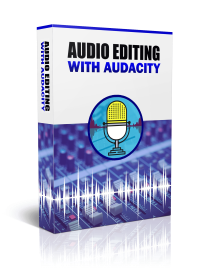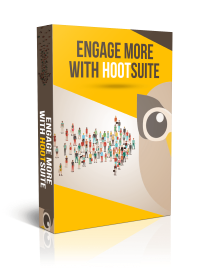Topics
New Modules
Audio Editing with Audacity
2018 December
SHOW MORE
2018 December
SHOW MORE
Here's What You'll Discover Inside This Video Training:
- How to get started with Audacity.
- Learn how to get use to the interface and configure your settings.
- Learn how to upload your audio file and what are the options to select when doing it.
- Learn how to work with Audacity features and which one you should choose to correctly edit your audios.
- How to quickly and easily reduce noises from your audio files to make it clearer.
- How to import and export audio files in multiple format quickly and easily.
- How to use record live audio with your microphone or mixer with audacity.
- And so many more...
Video 1 Modules:
- 1 - Overview
- 2 - Download and Install
- 3 - Audacity Toolbar - Part One
- 4 - Audacity Toolbar - Part Two
- 5 - Hardware Needed
- 6 - Importing Content
- 7 - Audio From Mp4
- 8 - Using Projects and Project Files
- 9 - Creating A Simple Recording
- 10 - Labeling Tracks
Video 2 Modules:
- 11 - Adding Metadata
- 12 - Using Track View Features
- 13 - Adding Tracks
- 14 - Noise Reduction and Normalization
- 15 - Doing Simple Edits
- 16 - Splitting Tracks
- 17 - Adjusting Audio Speed
- 18 - Exporting Audio - Part 1
- 19 - Exporting Audio - Part 2
- 20 - Conclusion - Line In Audio
SHOW LESS
Engage More with Facebook Live
2018 December
SHOW MORE
2018 December
SHOW MORE
Here's What You'll Discover Inside This Video Training:
- How to get started with Facebook Live.
- Learn how to get use to the interface and configure your settings.
- Learn how to create your first broadcast and which features to select when doing it.
- Learn how to work with the settings when broadcasting.
- How to quickly and easily schedule your live event.
- How to generate your link so you can invite people to your schedule event.
- How to use the configuration settings and organize your ideas properly before going live.
- And so many more...
2 Video Modules
- 01 - Overview
- 02 - Mobile Equipment Needed
- 03 - Mobile Equipment Not Needed But Useful
- 04 - Desktop Equipment Needed
- 05 - Desktop Equipment Not Needed But Helpful
- 06 - Sharing Your Screen on Facebook Live
- 07 - Sharing Your Cam On Facebook Live
- 08 - Going Live on Your Personal Profile
- 09 - Going Live Into a Group
- 10 - Going Live on Your Page
- 11 - Go Live From Your Mobile Device
- 12 - Downloading Your Video
- 13 - Using the Facebook Creator Studio
- 14 - FB Creator Content Studio Library
- 15 - FB Creator Studio Insights
- 16 - FB Live Monetization
- 17 - FB Creator Launchpad
- 18 - FB Creator - Rights Manager
- 19 - FB Creator Sudio Preferences
- 20 - Conclusion - Go Live On Pages and In Groups Simultaneously
SHOW LESS
Engage More with Hootsuite
2018 December
SHOW MORE
2018 December
SHOW MORE
Here's What You'll Discover Inside This Video Training:
- Learn how to get started with Hootsuite.
- A quick overview of the interface and the features available.
- Learn how to connect Hootsuite to your social media accounts.
- Learn how to create and edit your posts.
- Simple way to schedule your postings over time.
- Learn how to engage users using some advance features.
- Learn the simple way to build check your statistics.
- How to create, edit, save and publish your content in just a few clicks.
- How to speed your productivity when using Hootsuite.
- And so much more.
SHOW LESS
Write Better With Word
2018 November
SHOW MORE
2018 November
SHOW MORE
Here's What You'll Discover Inside This Video Training:
- How to get started with MS Word.
- Learn how to get use to the interface and configure your settings.
- Learn how to create your first document and which features to select when doing it.
- Learn how to work with MS Word templates and backgrounds.
- How to quickly and easily work with text, colors and others.
- How to format attractive word document that prints awesomely well.
- How to use the configuration settings and organize your ideas properly before writing.
- And so many more...
SHOW LESS
YouTube Marketing - Made Easy
2018 November
SHOW MORE
2018 November
SHOW MORE
Here's a brief insight into the great assistance that we are providing you with our info-packed training guide:
- Section 1: YouTube Marketing 2018 Basics
- Chapter 1: What Is YouTube Marketing All About?
- Chapter 2: Creating and Optimizing A Branded YouTube Channel
- Chapter 3: Enabling Monetization On Your Channel
- Chapter 4: Picking A Profitable Niche And Doing Keyword Research
- Section 2: YouTube Marketing In 2018 - Step by Step
- Chapter 5: Ranking A Video The Right Way
- Chapter 6: Making Money With Direct Affiliate Links
- Chapter 7: Using End-Of-Video Calls To Action To Send People To Your Store
- Chapter 8: Making Money By Jacking Product Launches
- Chapter 9: Making Money By Renting Annotation Space
- Chapter 10: Using YouTube To Raise Money With PayPal.Me
- Section 3: Advanced YouTube Marketing 2018 Strategies
- Chapter 11: Promoting Your Videos For Cheap With AdWords
- Chapter 12: How To Find Direct Sponsorship Deals (PowerPoint)
- Chapter 13: How To Increase Watch Times, Engagement, and Other Metrics
- Chapter 14: Search Engine Optimization Strategies That Make Money In 2018
- Chapter 15: Must-Know YouTube Best Practices For Businesses
- Chapter 16: Alternative Monetization Strategies To Consider
- Section 4: Additional Tips to consider
- Chapter 17: Do's And Don'ts
- Chapter 18: Premium Tools And Services To Consider
- Chapter 19: Shocking Case Studies
- Chapter 20: Frequently Asked Questions
SHOW LESS