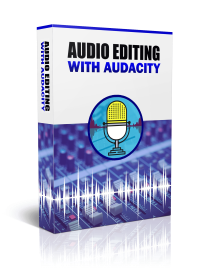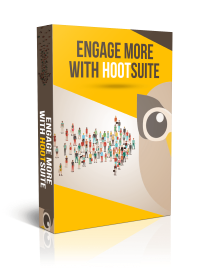New Modules
Audio Editing with Audacity
2018 December
SHOW MORE
2018 December
SHOW MORE
Here's What You'll Discover Inside This Video Training:
- How to get started with Audacity.
- Learn how to get use to the interface and configure your settings.
- Learn how to upload your audio file and what are the options to select when doing it.
- Learn how to work with Audacity features and which one you should choose to correctly edit your audios.
- How to quickly and easily reduce noises from your audio files to make it clearer.
- How to import and export audio files in multiple format quickly and easily.
- How to use record live audio with your microphone or mixer with audacity.
- And so many more...
Video 1 Modules:
- 1 - Overview
- 2 - Download and Install
- 3 - Audacity Toolbar - Part One
- 4 - Audacity Toolbar - Part Two
- 5 - Hardware Needed
- 6 - Importing Content
- 7 - Audio From Mp4
- 8 - Using Projects and Project Files
- 9 - Creating A Simple Recording
- 10 - Labeling Tracks
Video 2 Modules:
- 11 - Adding Metadata
- 12 - Using Track View Features
- 13 - Adding Tracks
- 14 - Noise Reduction and Normalization
- 15 - Doing Simple Edits
- 16 - Splitting Tracks
- 17 - Adjusting Audio Speed
- 18 - Exporting Audio - Part 1
- 19 - Exporting Audio - Part 2
- 20 - Conclusion - Line In Audio
SHOW LESS
Design and Enhance with Photoshop
2018 December
SHOW MORE
2018 December
SHOW MORE
Here's What You'll Discover Inside This Video Training:
- How to get started with Photoshop.
- Learn how to get use to the interface and configure your settings.
- Learn how to create your first image and which features to select when doing it.
- Learn how to work with the settings when editing images.
- How to quickly and easily enhance an image.
- How to generate images with multiple extension.
- How to use the configuration settings and be creative.
- And so many more...
Video 1 of 2
- 1 - Overview
- 2 - Pricing and Licensing Options
- 3 - Basic File Types and Options
- 4 - Working with the Interface
- 5 - Working with A Basic Canvas
- 6 - Working with Layers
- 7 - Working with the Move Tool
- 8 - Working with Shapes
- 9 - Working with the Marquee Tool
- 10 - Working with Colors
Video 2 of 2
- 11 - Working with the Paintbucket
- 12 - Working with the Eraser Tool
- 13 - Working with the Text Tool
- 14 - Working with Images
- 15 - Working with Sizing
- 16 - Working With Transparent Layers
- 17 - Using the Crop Tool
- 18 - Working with Layer Styles
- 19 - Working with Rotation of Images and Layers
- 20 - Conclusion
SHOW LESS
Engage More with Hootsuite
2018 December
SHOW MORE
2018 December
SHOW MORE
Here's What You'll Discover Inside This Video Training:
- Learn how to get started with Hootsuite.
- A quick overview of the interface and the features available.
- Learn how to connect Hootsuite to your social media accounts.
- Learn how to create and edit your posts.
- Simple way to schedule your postings over time.
- Learn how to engage users using some advance features.
- Learn the simple way to build check your statistics.
- How to create, edit, save and publish your content in just a few clicks.
- How to speed your productivity when using Hootsuite.
- And so much more.
SHOW LESS
Write Better With Word
2018 November
SHOW MORE
2018 November
SHOW MORE
Here's What You'll Discover Inside This Video Training:
- How to get started with MS Word.
- Learn how to get use to the interface and configure your settings.
- Learn how to create your first document and which features to select when doing it.
- Learn how to work with MS Word templates and backgrounds.
- How to quickly and easily work with text, colors and others.
- How to format attractive word document that prints awesomely well.
- How to use the configuration settings and organize your ideas properly before writing.
- And so many more...
SHOW LESS
Get Started With Window 10
2018 January
SHOW MORE
2018 January
SHOW MORE
Here's What You'll Discover Inside This Video Training:
- How to get started with Windows 10.
- Learn how to get use to the interface and configure your settings.
- Learn how to create your user account and which features to select when doing it.
- Learn how to work with your screen resolutions and backgrounds.
- How to quickly and easily work with fonts, colors and others.
- How to install programs and add hardware.
- How to use the configuration settings and organize it according to your preferences.
- And so many more...
2 Video Modules
- 01 - Overview
- 02 - File Explorer File Menu
- 03 - File Explorer - File Menu - Part 2
- 04 - File Explorer Home Menu
- 05 - File Explorer - Share Menu
- 06 - File Explorer - View Menu
- 07 - File Explorer View Menu
- 08 - File Explorer Search Menu
- 09 - Managing Your Desktop
- 10 - Managing Your Display
- 11 - Managing Cortana - Voice Assist
- 12 - Quick Assist Settings
- 13 - Media Streaming Settings
- 14 - Recording A Screen Video
- 15 - Recording An Audio
- 16 - Taking A Snapshot of Your Screen
- 17 - Recording Your Steps
- 18 - Capturing Webcam Video
- 19 - Adding Applications
- 20 - Conclusion
SHOW LESS